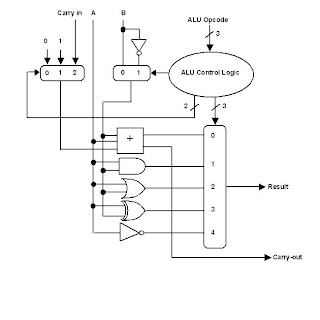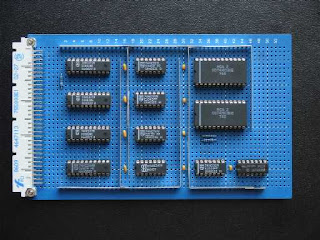CCleaner: Free PC Optimization Tool
CCleaner is one of the best free computer optimization software its a free pc cleaner witch have millions of users.The reson of its popularity is that its absolutely free! and it do what it say.It will Delet unwanted registry entrys and cookies of your web browser so your computer can run faster,its gives you more hard disk space.
pc cleaner free download
CCleaner can performance 3 different magical things:
Now Read the details of these magical fetchers of ccleaner witch can do free computer scan and free pc registry cleaner to make your computer run more faster then ever
System Cleaner
CCleaner can delet unwanted files for all over the system in advanced system cleaner, and remove the temporary files. CCleaner will clean following Windows components:
Out of this vast list, you can select which components you want to clean, and which ones you want to leave as it is.
Advanced Registry Cleaner
CCleaner with an advanced Registry Cleaner. In this mode ccleaner will scan your registry for orphan registry entries that are no longer required, inconsistent registry entries, and other problems with the registry. Then it gives you option to fix all those problems. CCleaner also lets you back up your registry first before you delete any file, so that you can recover registry later in case of any problem.
This Registry Cleaner can check for following:
Tools for Startup Management, and Uninstalling programs.
CCleaner provides tools for managing the programs that run when Windows starts. You can select or unselect the programs as per your desire. It also includes an uninstaller to delete any unwanted programs.
Looking at all the above features, you would have realized that CCleaner is a very comprehensive tool to speed up your PC by removing unwanted files, and tuning up registry.
Download links, and video tutorial at the end.
Download:
Download Link: Download CCleaner Free
free pc registry cleaner